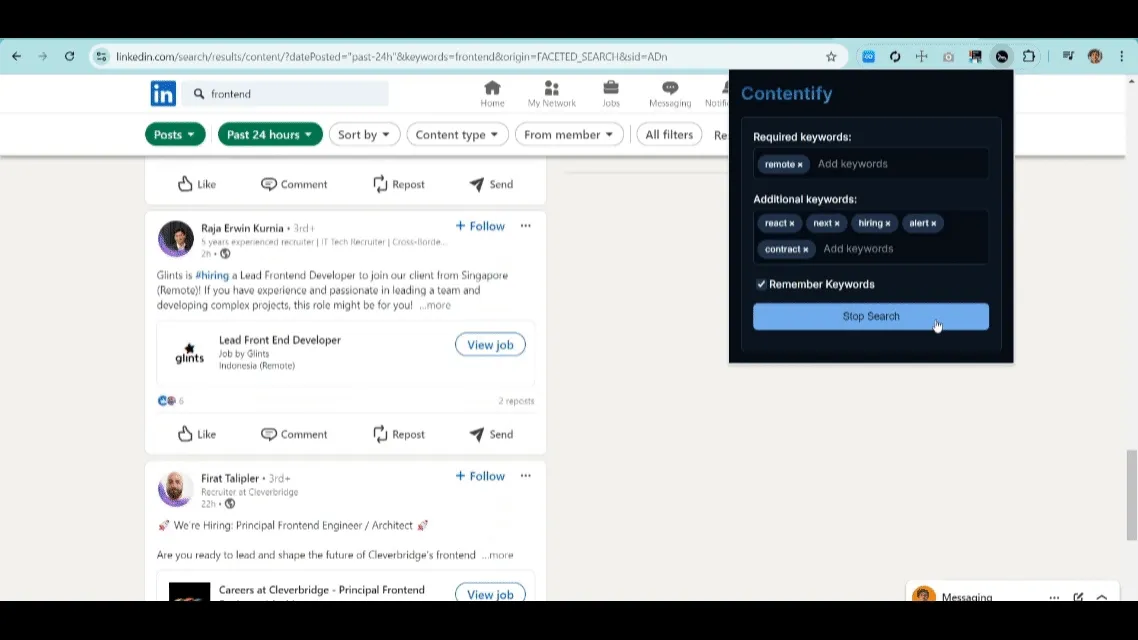A Chrome extension built with React and TypeScript, only for LinkedIn! It helps you scroll through your feed or search automatically and grab posts that match your chosen keywords. You can download the results in a CSV file or view them in a table format.
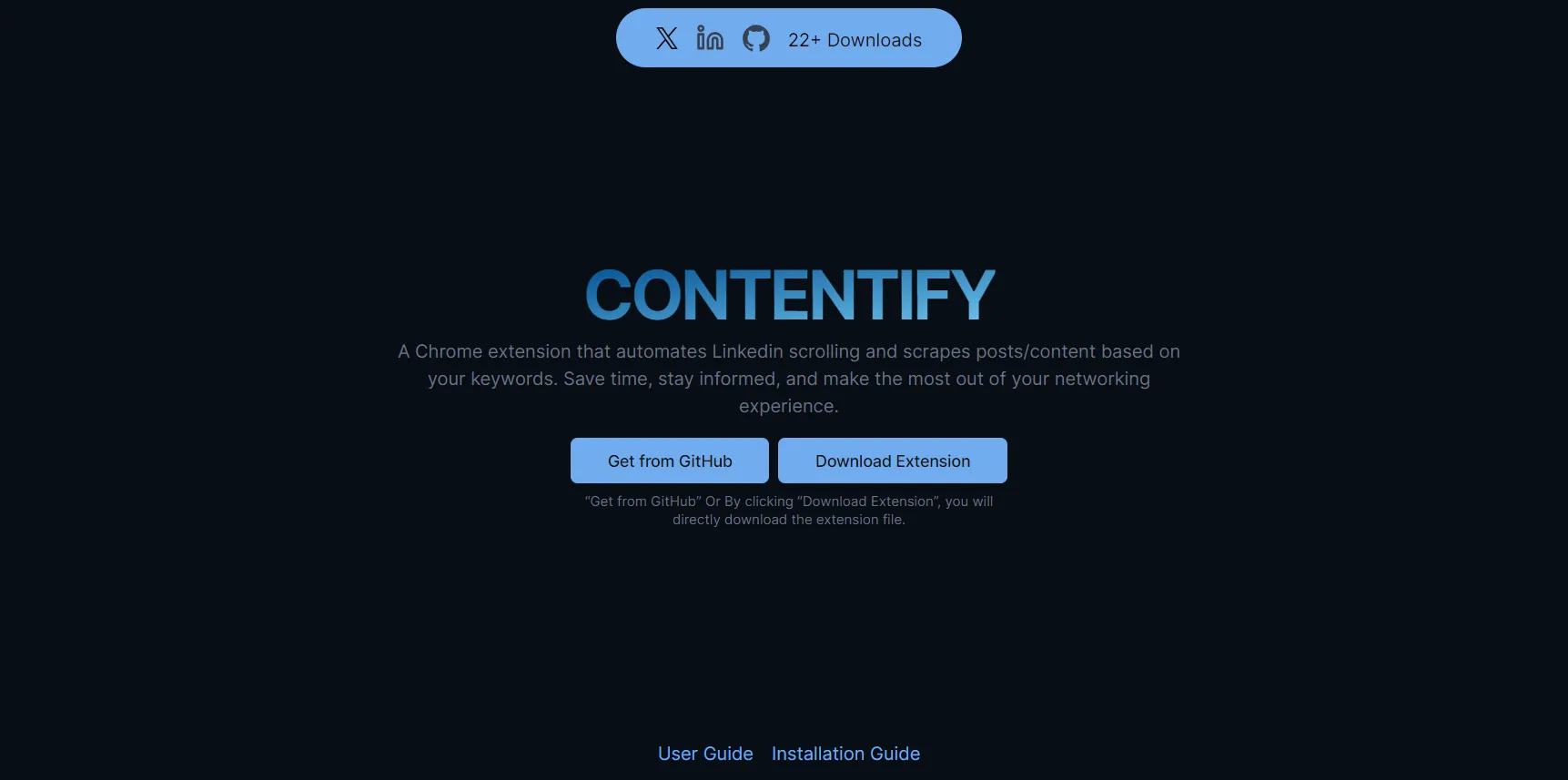
Features
- 🚀 Seamless Auto-Scroll
- 🔍 Extract relevant posts based on required and additional keywords.
- 📊 Visualize and explore Scraped posts in table form.
- 📁 Download Scraped posts in CSV format.
Technologies
-
React: JavaScript library for building UI.
-
TypeScript: For adding static type definitions.
-
Vite: A fast build tool and development server for modern web projects.
Installation
Option 1: Download Production Version
- Visit Here to download the production version of the extension directly.
- Installation & User Guide are available on the site.
Option 2: Clone and Run Locally
- Clone this repository.
- Install pnpm globally: npm install -g pnpm (check your node version >= 16.6, recommended >= 18)
- Run pnpm install to install the required dependencies.
- Run:
- For Development: pnpm dev or npm run dev
- For Production: pnpm build or npm run build
In Chrome:
- Open a new tab in your browser, type in - chrome://extensions, and hit Enter.
- Check/Enable - Developer mode
- Find and Click - Load unpacked extension
- Select - the dist folder present in the repository
Demo